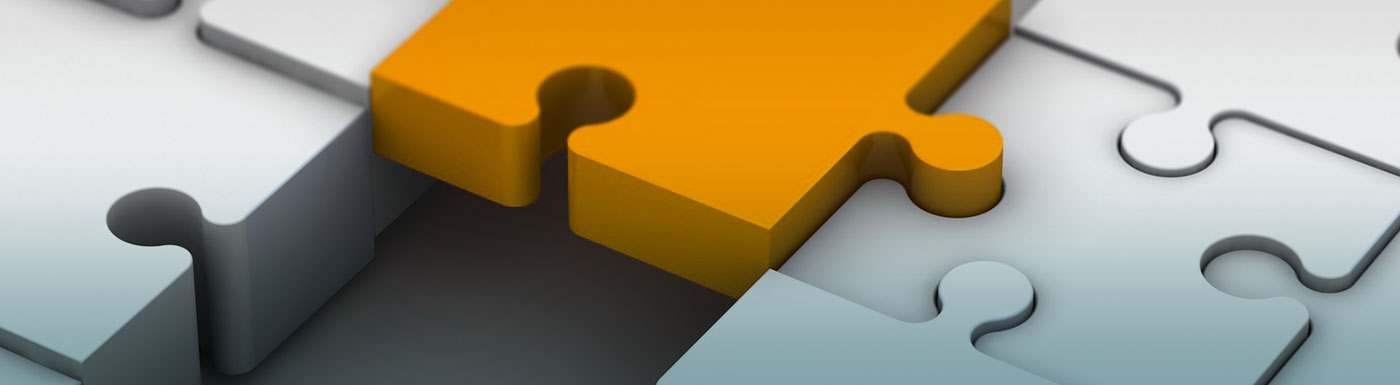The RapidRep Test Suite and the RapidRep Reporting Suite can be licenced in two different editions, which differ from each other in their functionality as well as the systems and platforms they support.
| Team Edition | A central repository enables working in a team; automation in batch processing possible; Client Access Licence ("Floating") |
|---|---|
| Enterprise Edition | Same as Team Edition but with additional option for Cloud Computing, connection to further test and defect management systems, four-eye-principle, and much more |
In the following, you will find a precise listing of the differences between the individual editions:
| Function/Feature | Team | Enterprise | Description of the function |
| Team Repository | Access to a central repository | ||
| Integrated development environment | Team | Enterprise | Description of the function |
| Connection to any SQL data sources | Definition of connections to SQL data sources via JDBC | ||
| Connection to XML files and web services | Connection to any XML content and access via SQL | ||
| Wizard for CSV and fixed length files | Wizard for connecting CSV and fixed length files | ||
| Wizard for comparing two data sources | Wizard for the comparison of content from two data sources | ||
| Four-eye-principle | Release workflow for quality assurance | ||
| Language support for SQL, JavaScript and text replacement | Syntax highlighting, proposal lists and tooltips | ||
| Database browser with SQL wizard | Drag & drop of database objects and SQL text blocks | ||
| Result output to Excel incl. VBA support | Rendering of data in a user-defined Excel template | ||
| Persistence and cashing of data | Diverse strategies for runtime optimisation | ||
| Versioning in the repository | Stores different intermediate results and development versions | ||
| Authorisation management | Team | Enterprise | Description of the function |
| Central authentication | Distinguishing the RapidRep users | ||
| External authentication (LDAP/JDBC) | Enables user authentification per LDAP/JDBC | ||
| Synchronisation of user groups (LDAP/JDBC) | Compares external groups and affiliations | ||
| Permission (Grant) roles | Structuring of grants by roles/profiles | ||
| Authorisation on object level | Regulates access for operations on RapidRep objects | ||
| Rule-based assignment of grants | Promotion of authorisation rules | ||
| Automation | Team | Enterprise | Description of the function |
| Command Line Interface (CLI) | Batch processing via script commands | ||
| Password encryption (Password token) | Requirements for passwords | ||
| Advanced security requirements | |||
| Limitation on execution (user/computer) | Governs execution depending on computer and OS user | ||
| Password token with limited validity | Regulates validity of passwords in scripts | ||
| Connection to a test and defect management system (only relevant for the Test Suite) | Team | Enterprise | Description of the function |
| RapidRep Quality Master | |||
| Single workstation | Test and defect management on local computer | ||
| Team support | Test and defect management in the network (dispersed) | ||
| Expandable data model | Customization (will be available in Quality Master 2.0) | ||
| 3rd-Party test management | |||
| HP Quality Center | Connection to HP Quality Center/ALM | ||
| IBM Rational Quality Manager | Connection to IBM Rational Quality Manager | ||
| Microsoft Team Foundation Server | Connection to Microsoft Team Foundation Server | ||
| 3rd-Party defect management | |||
| HP Quality Center | Connection to HP Quality Center/ALM | ||
| IBM Rational Quality Manager | Connection to IBM Rational Quality Manager | ||
| Microsoft Team Foundation Server | Connection to Microsoft Team Foundation Server | ||
| Jira | Connection to Jira | ||
| Cloud Option | Cloud Computing operation model (SaaS) | ||